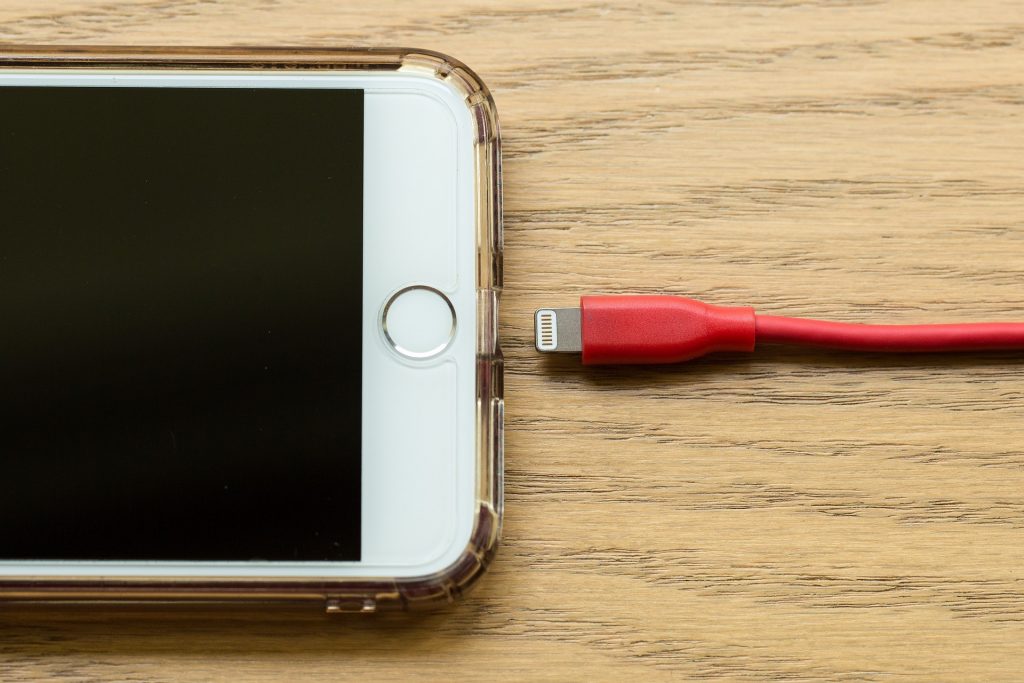Since its launch event in 2007, the iPhone has become one of Apple’s most popular products. To date, the company has sold more than 2.2 billion units worldwide. There are a lot of reasons to prefer an iPhone over an Android. Better security features, a variety of apps in the Apple Store, and an easy-to-use user interface give iPhone users a good value for money. However, as an iPhone owner, you would know that it has a lot of drawbacks too.
A poor battery life is one of the most significant downsides of an iPhone. A test found out that iPhone 12 mini’s battery lasted only for a little more than seven hours and is the primary reason behind Apple’s decision to slash its production for the year. Surveys showed that 73% of people buy a new smartphone for longer battery life. Probably that’s why the new iPhone 13 is believed to feature a larger battery than the previous models. The battery life of a phone is affected by its usage. On average, a fully charged iPhone should last somewhere from 10 to 12 hours. If you have been using your iPhone as you usually do and notice its battery draining more, there can be many reasons behind it.
Let’s look at some of those reasons.
The New iOS Update
Suppose you have recently updated your iPhone to the latest version. In that case, there’s a chance that the iOS update is causing the battery draining, as battery loss after the software update is a pretty common issue among iPhone users.
After the recent iOS 14 update, the users started reporting a massive reduction in their phones’ battery life. Apple acknowledged the issue and released a document stating that erasing their phone data might solve the problem.
An iPhone user has shared a guide to fix and prevent the battery from draining after the software update. It includes changing iCloud, iOS battery health, and iOS photo settings.
Many Apps are Running in the Background
While the iOS is pretty good at handling multitasking and frequent switching between apps, leaving apps running in the background can strain the battery.
With the release of iOS 7, Apple allowed apps background apps to download and check for new information, contributing significantly to the loss of battery life.
Fortunately, the release of iOS 9 allowed users to check which apps were consuming the most battery life and gave them the option to disable those apps. To learn how to do so, you can read this article.
You can also use third-party apps like Battery Saver and Battery Doctor to optimize your battery usage.
Location Services Are Turned On
There are some apps that require location services to be turned on only when the app is in use, while for a lot of apps, location services are turned on regardless of whether the app is in use or not.
When GPS-based location services are running in the background, the battery loss will be more significant since it utilizes a lot more system resources.
For example, if you’re using a navigation app like Maps and go through an area with a poor signal, the GPS in your iPhone will consume a lot more battery to search for a strong signal.
To save your battery life, you should turn off location services and, while using a navigation app, charge your phone simultaneously.
The Raise to Wake Feature
The Raise to Wake feature causes your iPhone screen to light up whenever you pick your phone from a flat surface. It is enabled by default in most of the iPhone Models.
Since the screen lights up frequently and the display uses a lot of battery power, it drains your battery faster.
This Raise to Wake feature can be turned off by going into Settings > Display and Brightness and then tapping on the Raise to Wake toggle.
The Battery Health Has Deteriorated, and It Needs Replacement
If you have tried everything above and it does not improve your iPhone’s battery life, the chances are that your battery has deteriorated to the point that it needs replacement.
An iPhone battery’s average lifespan is about 300 to 400 complete charge cycles before reaching 80% of its capacity.
If you are using a more than two-year-old device, the battery would need to be replaced.
To stay safe during the ongoing pandemic, you can get your battery replaced through our mobile repairing service while sitting in the comfort of your home.
We provide the most affordable phone repair service in Gold Coast. You can get your phone repaired on the same day by booking our service now!